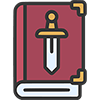Welcome to Rush Wars, a game that’s like Clash Royale and Clash of Clans mashed together.
It really shows in this game your goal is to strategically steal Gold from the enemy bases while being able to set up a strategic defense to protect your own gold storages.
Now I know that sounds like what Clash of Clans is but I assure you there’s much more to it.
If you want to be ahead of everyone else in the game when it releases then keep reading this very first Rush Wars guide!
This guide will cover three different sections: The overview, offense and defense.
Rush Wars Overview
First let’s talk about the overview.
This is your home base or the main menu. Let’s quickly talk about what everything on screen is.


Bottom left we have the attack button, which allows you to pick whatever troops you want to use for your attack. We’ll talk more about this in the offense section.

There are stars on the bottom of the attack button just like in Clash Royale, Towers are each worth one crown, in Rush Wars, each Gold storage worths one star. The only difference is is that destroying the big gold storage first doesn’t instantly end the game.
Once you’ve collected 5 stars you’ll get a free crate based on your rank but they’ll require keys to open. We’ll talk more about rank stars and keys in just a bit.

Gold Mine

On the bottom left of the main screen, we have the Gold Mine button. This is your gold mine or as I like to call it your defense, where you house your precious gold over time.
Your gold mines will produce gold that you can collect. We’ll talk more about this place in the defense section.

Free Box Sections

These two gray panels on the ground where your free boxes will appear. Think of them as chest slots from Clash Royale but they hold free chests.
The Headquarters

The large building in the middle of your base is your headquarters. It’s like the town hall from Clash of Clans but just a bit more.
Upgrading it requires gold and for you to be a certain XP level. An upgrade to headquarters gives you the ability to find new cards and crates.

Think of it like entering a new Clash Royale Arena where once you’re in, you have the ability to find those new cards in chests along with unlockable cards, your free box level rises allowing you to find better loot in them. Your defense also produces more gold and your gold storages increase in capacity.
You can also actually see what future levels of your headquarters looks like and what they unlock.
Chopper

To the left of the headquarters you’ll find your chopper.
Think of the chopper as your army camps as they can carry a certain housing space of troops, airdrops, defenses and your commander.
As the chopper gets upgrading, it can start travelling to more places. Different places have unique effects.
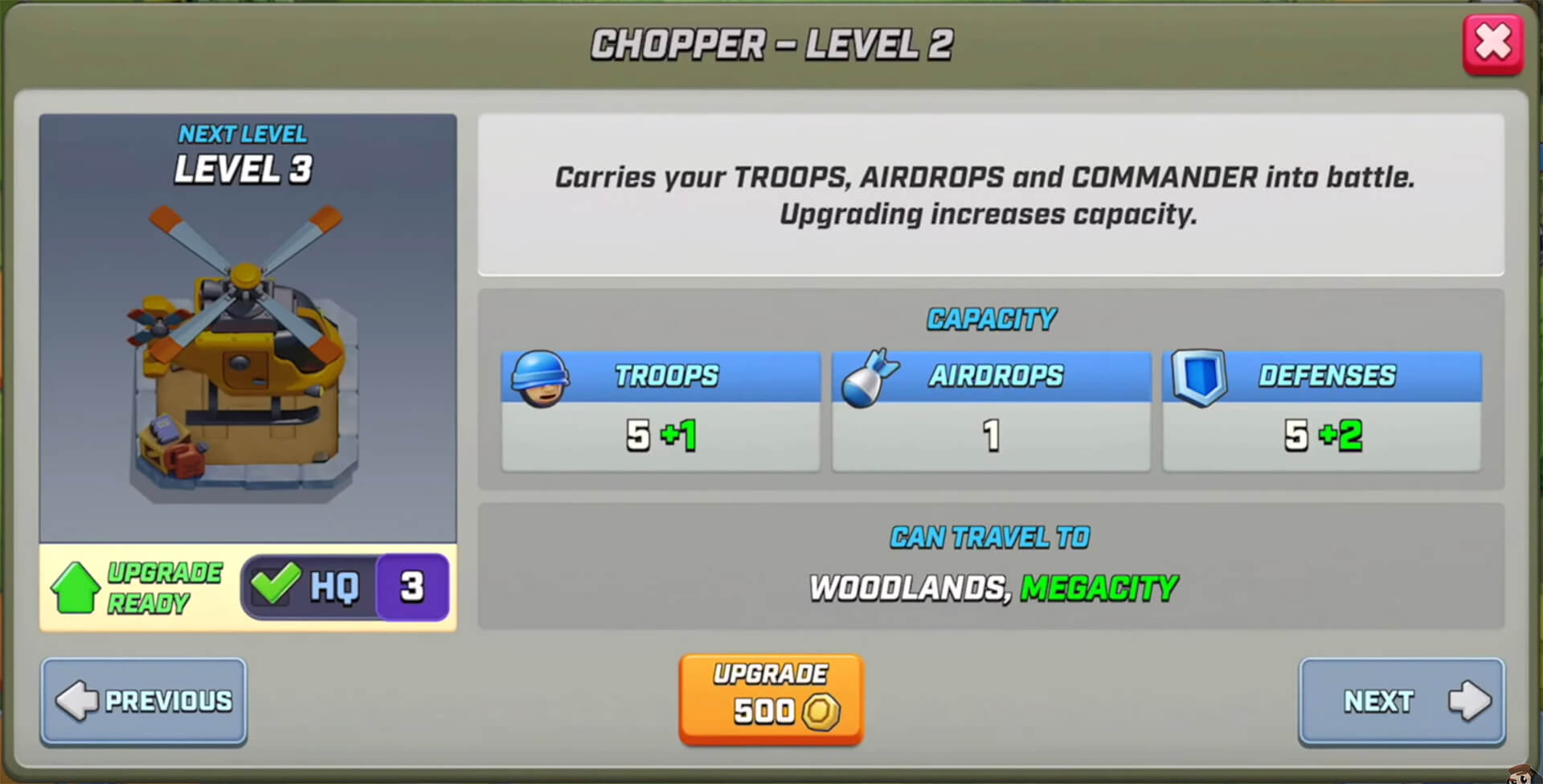
The Lab

To the right of the headquarters is your lab. This is where you can get an overview of every card you’ve collected, every card you have yet to unlock and which cards can be upgraded.
It has a handy button at the bottom that allows you to only see the cards you can upgrade.

Here’s a good tip: Make sure you don’t waste your gold by upgrading every card. Take the time to test out cards and see whether or not they’re worthy of actually upgrading. Plus, you may soon unlock a new card that does a better job! Gold is precious, don’t waste it.
Just like Clash Royale, you can see all the card stats simply by tapping on it. This can allow you to compare and contrast to troops you’re trying to decide on using.
Did you just unlock a new card and you have no idea what it does? simply tap on the preview button!

The number near the top of the card shows the housing space that this card occupies. We’ll talk more about this in the offense section.
So far, there are four card rarities: Common, Rare, Epic and Commander.
Commanders are the highest rarity.
The Icons

The gear icon is the settings where you can find these options and hopefully in the near future, Supercell ID.
Below the gear is your battle log, showing replays of your previous attacks and replays of your previous defenses against enemy players.
Below the clipboards the, leaderboard showing you the top players in the world or locally along with the highest ranking teams.
Below The leaderboards is the resource tab, a place where you can not only get more gold, gems but where special offers appear and they cost the gems so make sure you save up those.
On the left side of the screen we have the teams tab. Teams are the equivalent to clans. Create a team for your friends to join or join a recommended team.
Below that is the team domination tab, which is a mode similar to Clan Wars,
In the top left hand corner is your league progress. As you collect more stars, you’ll be promoted by ranking up more and more leagues gaining rewards along the way.
At the top of the screen are keys when you receive five stars from battle. In order to gain that free chest you need keys.
You will automatically gain more keys as real-time passes by.
Finally, if you want some free tips tap on the yellow phone booth.

Offense
First, let’s talk about the three types of cards.
There are actually four types but the fourth one is defenses and they can’t be used on offense.
Troops

The first type is troops.
Troops can be placed on the outside of the defending enemy base and will move towards the closest target.
Each troop has a different housing space with some being as small as one to some being as large as 3.
3 might not sound like a lot but you got to compare that to your choppers housing space. You can’t start a match until all of the housing spaces filled. Gotta be efficient.
Airdrops
The second type is airdrops. These are the equivalent to spells like in Clash of Clans or Clash Royale.
Their housing space ranges from 1 to 2 and has a separate housing space category separate from troops so no need to worry about fitting both.
Commanders
The third type is the commanders. Like I said before, commanders are the equivalent to Clash of Clans Heroes like the Barbarian King, you can equip one at a time for an attack and they don’t take up any housing space.
Commanders have special abilities and are usually much beefier than regular troops. However. once they get taken down, they need to take some time to heal.
If you want to use an attack squad that you used last time, you can use the Last Squad button to do so.
If you want, you can clear out your battle squad to make a new one.
Troops and airdrops require no training time so you don’t have to wait for every attack squad to be made. Just load them up and jump right into battle.
Make sure your attack squad is bounced between high damage units, splash attackers and tanky units and airdrops that can synergize with them.
If you want a good idea of what all these troops are like, here are some comparisons to clash royale cards.

Start Attacking The Enemies…
Once you’ve gathered up your attack squad, you can jump into battle.
This is typically what an enemy base will look like:

just like your own gold mine, the enemy has set up different troops and defenses to keep you out.
On the left you have a wide-open space, where you can drop your troops.
You may have noticed that the grass has tiles just like Clash Royale. You can arrange your troops in certain positions before the attack begins.
So strategize, however, be careful because using airdrop starts the attack and you can no longer arrange troops because they’ll start instantly moving.
Here are some great attacking tips: First hold down your finger on the enemy troops or defenses you can see their range. So make sure you use that to your advantage.
For example, if I want to distract a mortar from splashing my ground troops, I can use a thicker troop to absorb the damage by sending him out front first.
Second, keep an eye out for red barrels. You may have just thought of them as just another obstacle like the crates but they actually work.
If your airdrop can’t kill the troop or defense in one hit and they’re near red barrel, hitting both will allow you to do so.
if you hit a troop with an airdrop and they survive, they will march straight to your attacking troops regardless of how far away they are so it will be important to do this.
If there are troops a little too far away from the red barrels, you could still find a way to get them and the barrels with your airdrop. When an enemy troop is hit by an airdrop or has an airdrop hit near them, they will start walking to the left towards your attacking troops of course but then walking to the left is key because if those red barrels are to the left and you just struck those barrels, you just found a way to kill off those troops when using your air drops.
Think outside the box!
If your current path is deadly, you can use the air drops to break open new paths for your attack.
Defense
Your gold mine not only acts as gold production but also as gold storage. So protect it!
You’ll be given a random base layout but you’re free to place your troops or defenses wherever you like.
When the timer’s up you will be given a new random base layout, where once again you can place your troops and defenses.
The defense box is a crate that rewards you for how well you do on defense.
To open it, you need defensive stars.
- If an enemy raids your base and they take down all three gold storages, you get zero stars.
- If they only take down two you get one star if they take down only one storage, you get two stars.
- If they get no storages, you get three stars.
Those stars count towards your league progress so and even if all of your storages are destroyed, you don’t lose any stars.
You can only gain stars from defending.
You’ll want to be smart when laying out your basement.
- Make sure that you don’t place your units near red barrels. The enemy can use them to their advantage just like you can.
- Make sure that even if you aren’t using certain troops on offense, if you are using them for defense, make sure you upgrade them but do so after using that unit on defense for some times. Again, don’t waste your gold by spending it so quickly!