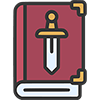In this tutorial, we are going to show you the easiest way to download Rush Wars on both iOS and Android devices with ease. Let’s get started and explorer the new world with us!

[toc]
OFFICIAL GOOGLE PLAY DOWNLOAD LINK
Today, Supercell has introduced a brand-new mobile game called Rush Wars. Just like the name of the game, Rush Wars is described as it allows players to get into the battles super quick without spending hours of waiting for the armies to be ready. A super-fun casual game for everyone to play. Start building your ultimate squads and raid the world today!
Playing the game, you will be able to explore a huge world for treasure chests, fighting against other players with the supreme armies using the most advanced firepowers like huge robots firing lasers, arcade machines that can explode any time and a lot more!
Also, do not forget to hire some special commanders, who have a lot of unique skills, that lead your ultimate attack squads into the battles Vs. other players. Raid more gold mines and get richer than other governors!
Rush Wars definitely contains everything you want to see in the best strategy mobile game: Amazing characters with unique skills, the abilities to outsmart the opponents when you have well-prepared strategies, exciting competitive team battles, etc.
Rush Wars Features
- Have your supreme squad ready to raid other players’ gold mines, become the richest man in the universe!
- Start your own team or join any team with your friends. Fight against the enemies from around the world.
- Unload Boxes to get new troops, commanders and defensive structures.
- Be ready to protect your Gold mines from unwitting visitors.
- Discover new maps to receive special effects.
That’s it about the game. And here is the tutorial on downloading Rush Wars even when it’s the soft-launch.

How to Download Rush Wars for Android/iOS
During the soft-launch, only a few countries including Australia, Canada, New Zealand and Finland are allowed to download and play Rush Wars. But no worries, we are going to show you the easiest way to fully enjoy Rush Wars with just a few simple steps!
Play Rush Wars on Android
There are 2 ways to download the game for Android devices.
Method 1: Install The Game Using VPN (Recommended)
This solution might be not fast as the below one, however, it is the recommended one because it allows you to download the game directly via Google Play so that you can make sure you always use the latest version of the game, as well as you download it from the original source.
Step 1: Download & Use VPN App
Open Google Play on your Android device and search for any VPN app. In this tutorial, I am going to use Thunder VPN as it is free to download, super-fast, very easy to use and especially it allows you to choose a specific country to connect.
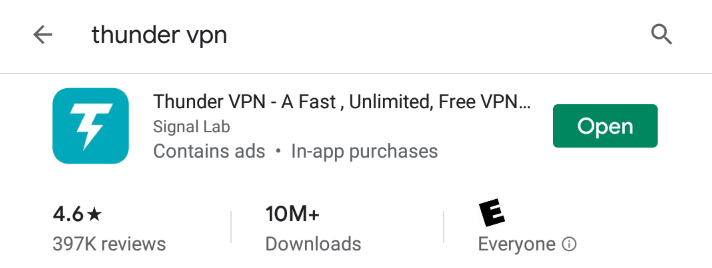
Open Thunder VPN after downloading, tap on the thunder icon located at the top right of the screen, allow any required permissions and change the location in the app to Australia, Canada, New Zealand and Finland or any soft-launch allowed country.
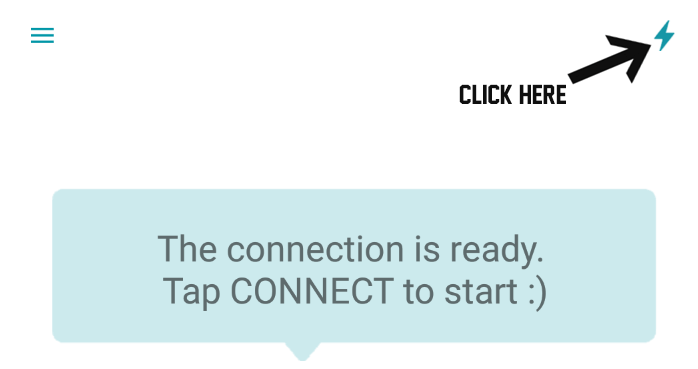
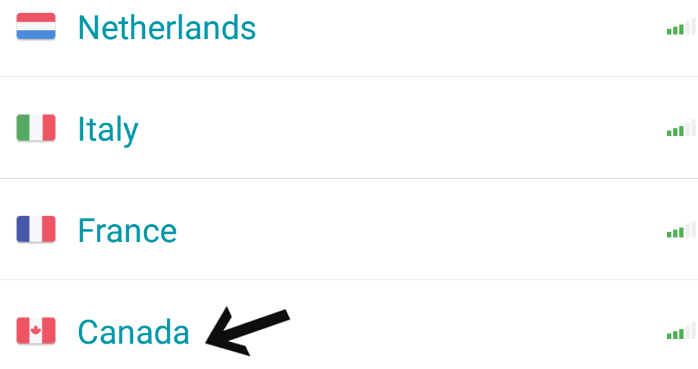

Once you see the T icon on your notification bar, it’s meaning that you are now browsing the Internet through your VPN. Any website, application, server you connect to will see that you are from the country you selected. In this case, it’s Canada.
Step 2: Start Downloading Rush Wars
On your Android device, go to Settings → Apps → Google Play Store → Storage → Clear Data.
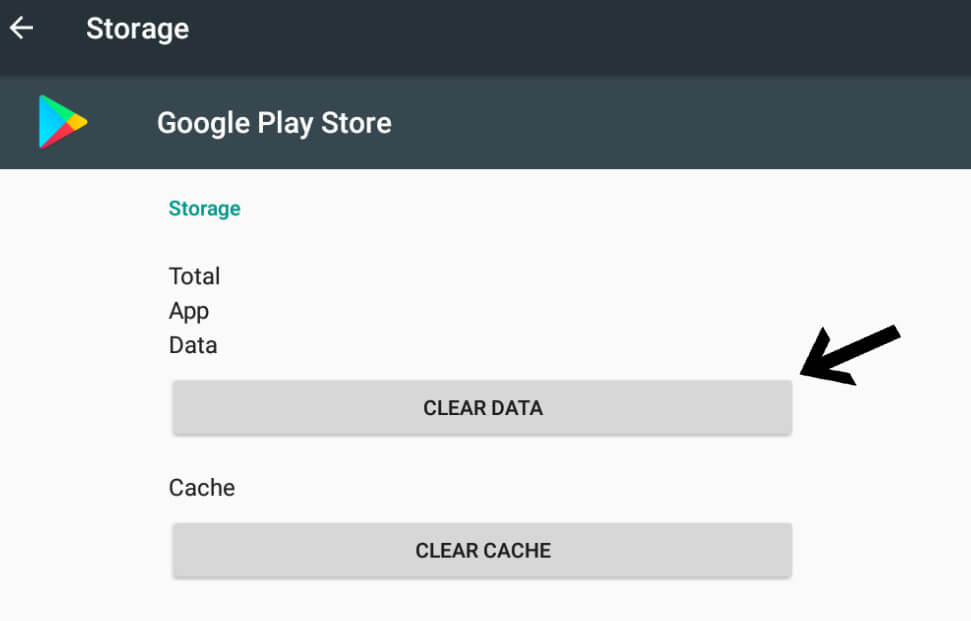
Next, re-open Google Play and search for Rush Wars…
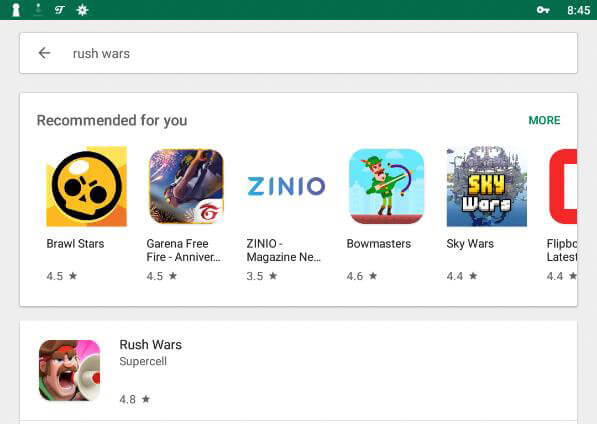
You now can start downloading the game just like usual!
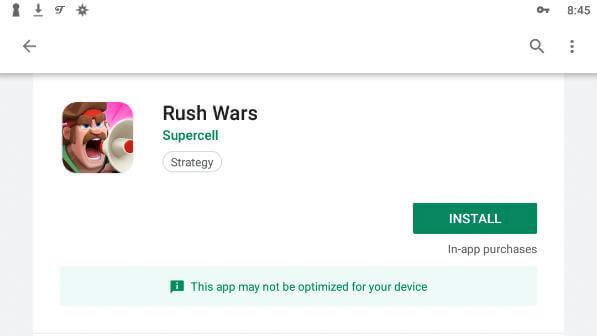
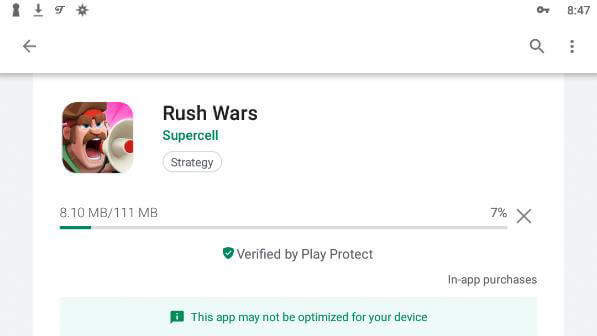
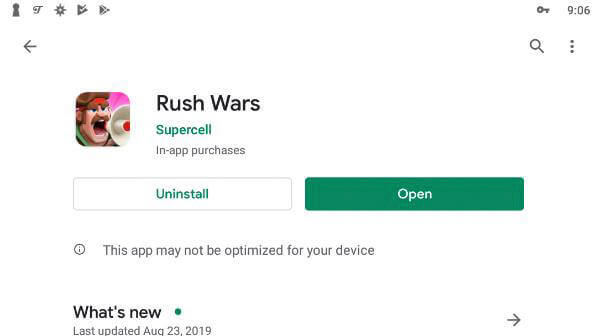
You now can stop the VPN and start playing Rush Wars normally!

Method 2: Download APK File
Download Rush Wars APK
After downloading the APK file of Rush Wars, open it to start installing the game.
If the device doesn’t allow you to install an app from unknown sources, please go to Menu > Settings > Security > and check Unknown Sources to allow the apk file to be installed.
If you are using Android 8 Oreo or 9 Pie, it will be a bit different. You cannot check the global setting to allow everything. Instead, you will need to allow your browser or the file manager to install the APK files for the first time you try to do so.
Play Rush Wars on iOS
You need to have an iTunes/Apple Store account of either of these following countries: Canada, Finland, Hong Kong, Singapore etc. Here, we are going to show you the easiest way to create an account for those countries to download the game.
At first, you need to create a new Apple ID: Click here
You can use any information to create the account. Just remember to set the country as Canada:
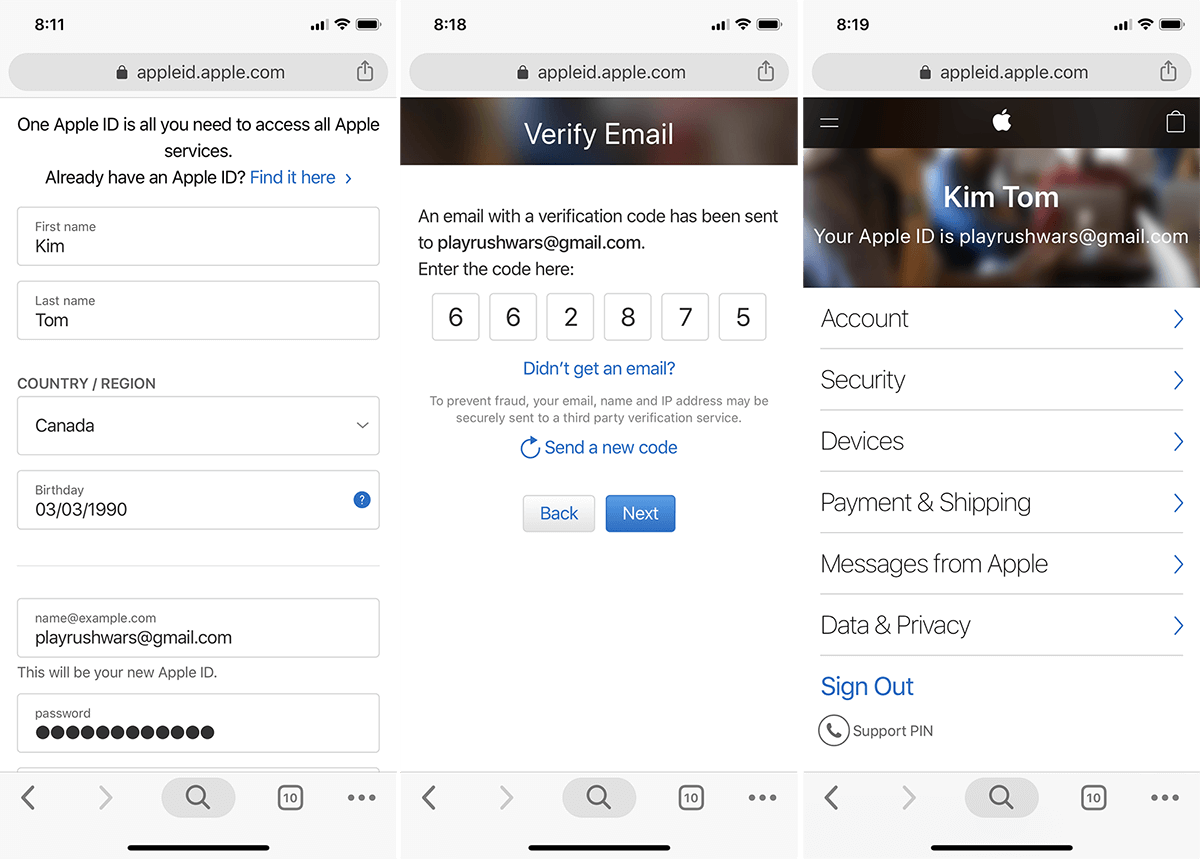
Once you have the account ready, open App Store and Sign In with the new Apple ID you have just registered.
At the first time you logging in, you will be required to update some information of the account. Just use the exact details like the screenshots below to register the account.
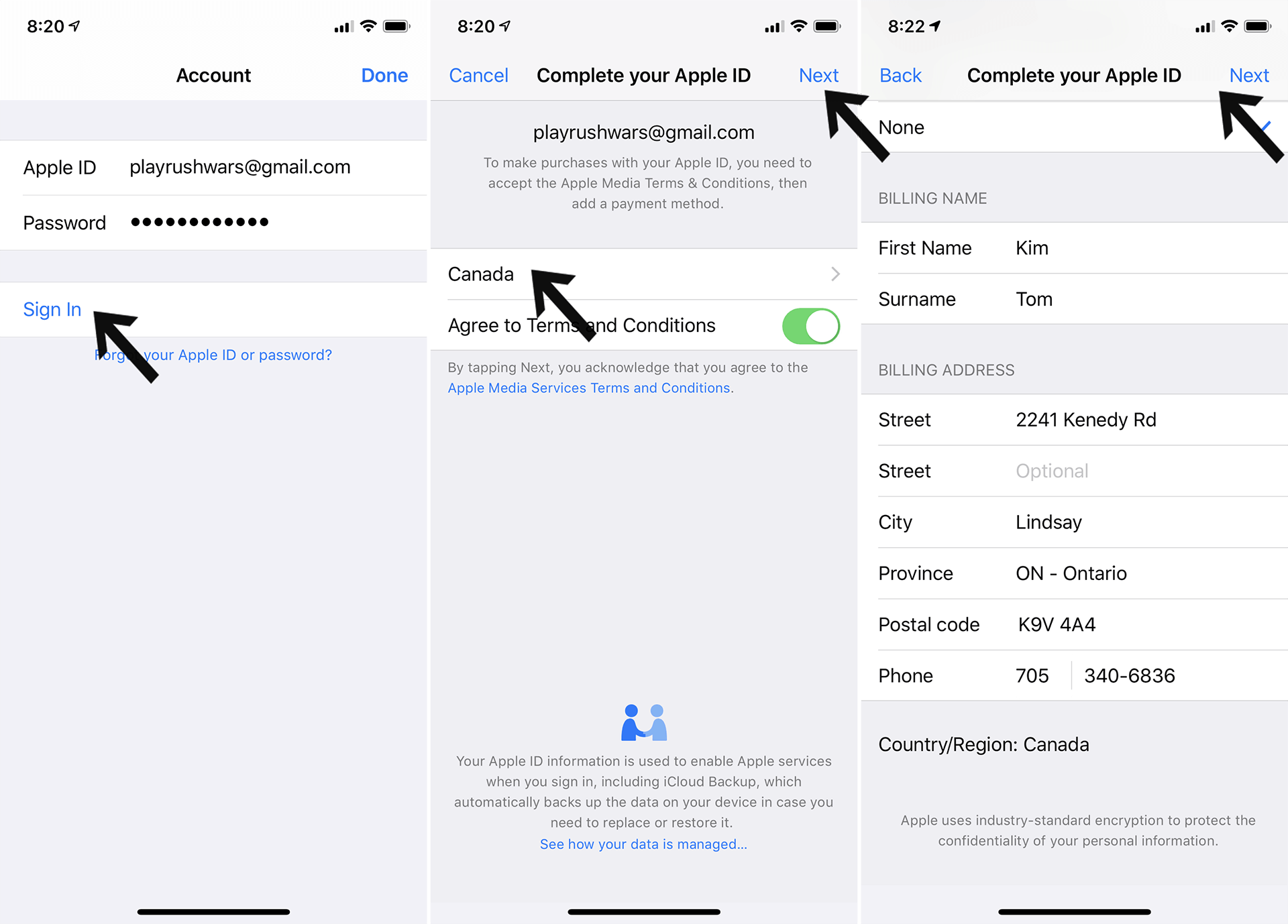
You now can search for Rush Wars on App Store and download it like normal. Easy as eating a cake!
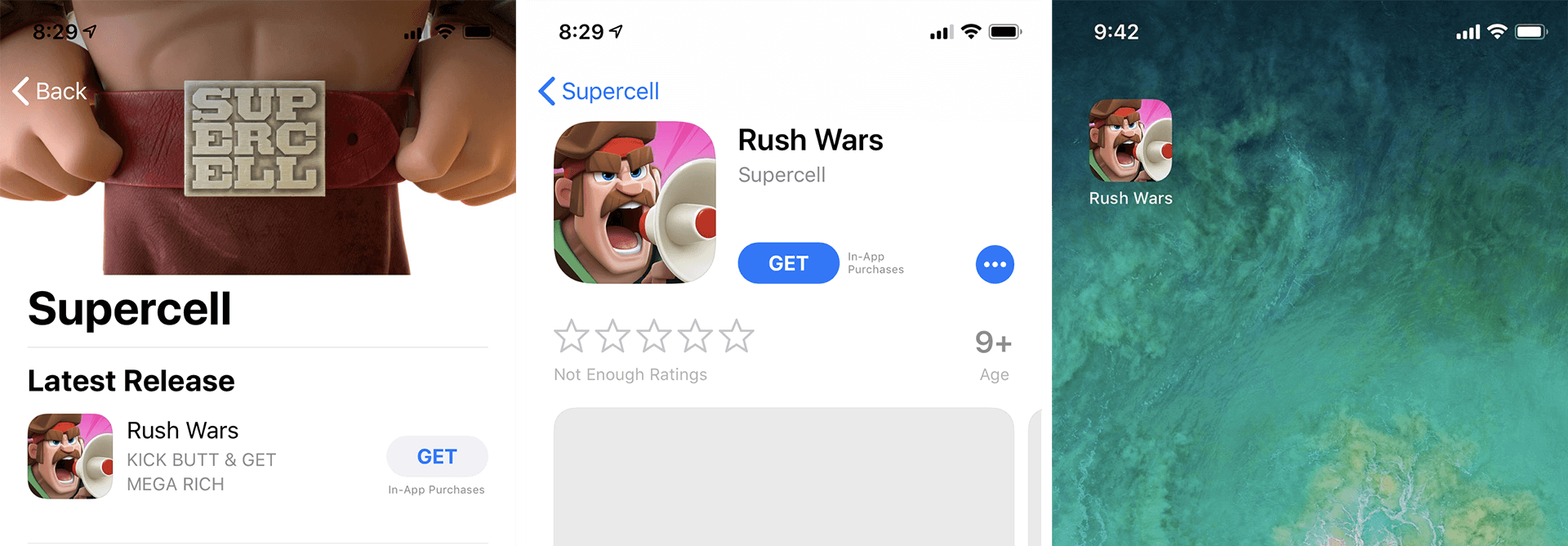
Hopefully that you have found this tutorial easy to follow and helpful. Let us know If you have any problem when trying to download Rush Wars! Enjoy!