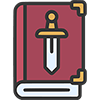If you want to download and play Rush Wars PC, look no further. The computer version of the new Supercell game is finally available to download.

At the moment, using Bluestacks is the only way that allows you to play Rush Wars on PC. Using other Emulators such as NoxPlayer, Memuplay and some others simply doesn’t work. The game will crash immediately when you open it on those Android Emulators. There are not too many devices supported by the game right now and luckily Bluestacks is one of those.
How to Download & Play Rush Wars PC?
In order to play Rush Wars on your computer, simply follow these simple steps! We will try to cover everything as simple!
Download & Install Bluestacks 4
Firstly, you need to download and have Bluestacks ready on your PC and then we will install Rush Wars on it.
Click at the download button below to start downloading the software and install every required application.
At the moment, Bluestacks supports Windows 7, 8, 8.1 and 10. Just ensure that your computer meets the minimum requirements below and you are good to go.
The file you have just downloaded should be named BlueStacks-Installer_4.****.exe. Let’s open it and start installing the emulator!
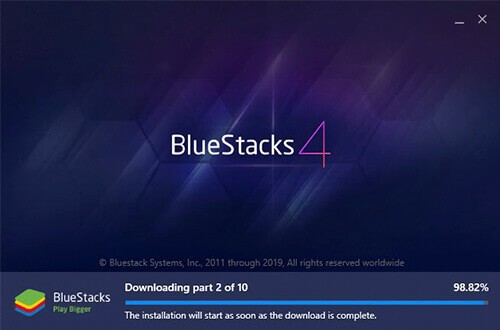

After installing Bluestacks 4, press Launch to start the emulator.
Download and Play Rush Wars
Now we have the Emulator ready to use. The next step is to download the game.
There are 2 ways to download Rush Wars on PC:
- Download it directly on Google Play.
- Download the game apk file and install it.
We have already shown the way to download the game directly via Google Play before. You want to check out the tutorial via Download Rush Wars page for more details.
In this tutorial, we will provide you with a much simpler way to install the game, it’s installing the APK file of Rush Wars.
Download Rush Wars APK File for PC
After downloading the APK file above, click on it to open. Bluestacks will automatically install Rush Wars on your PC. You will now see the game icon right on the main screen of Bluestacks.
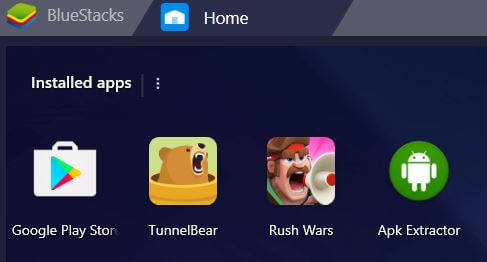
You can now open the game and play without any issue!
Note: This apk file might work only on Bluestacks 4. If you facing a crash, make sure you use the Bluestacks download link we provided above.
Screenshots of Playing Rush Wars on PC
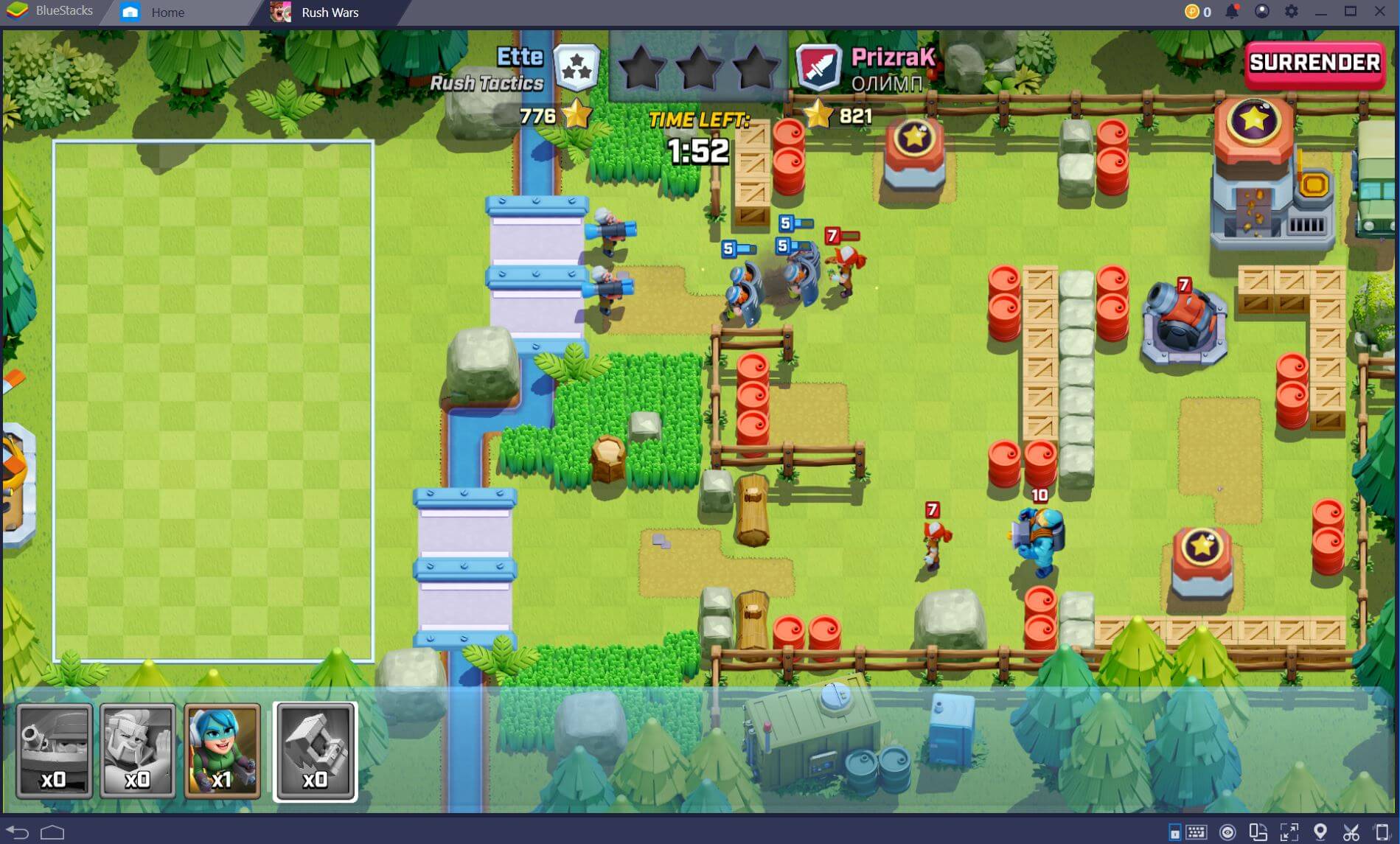


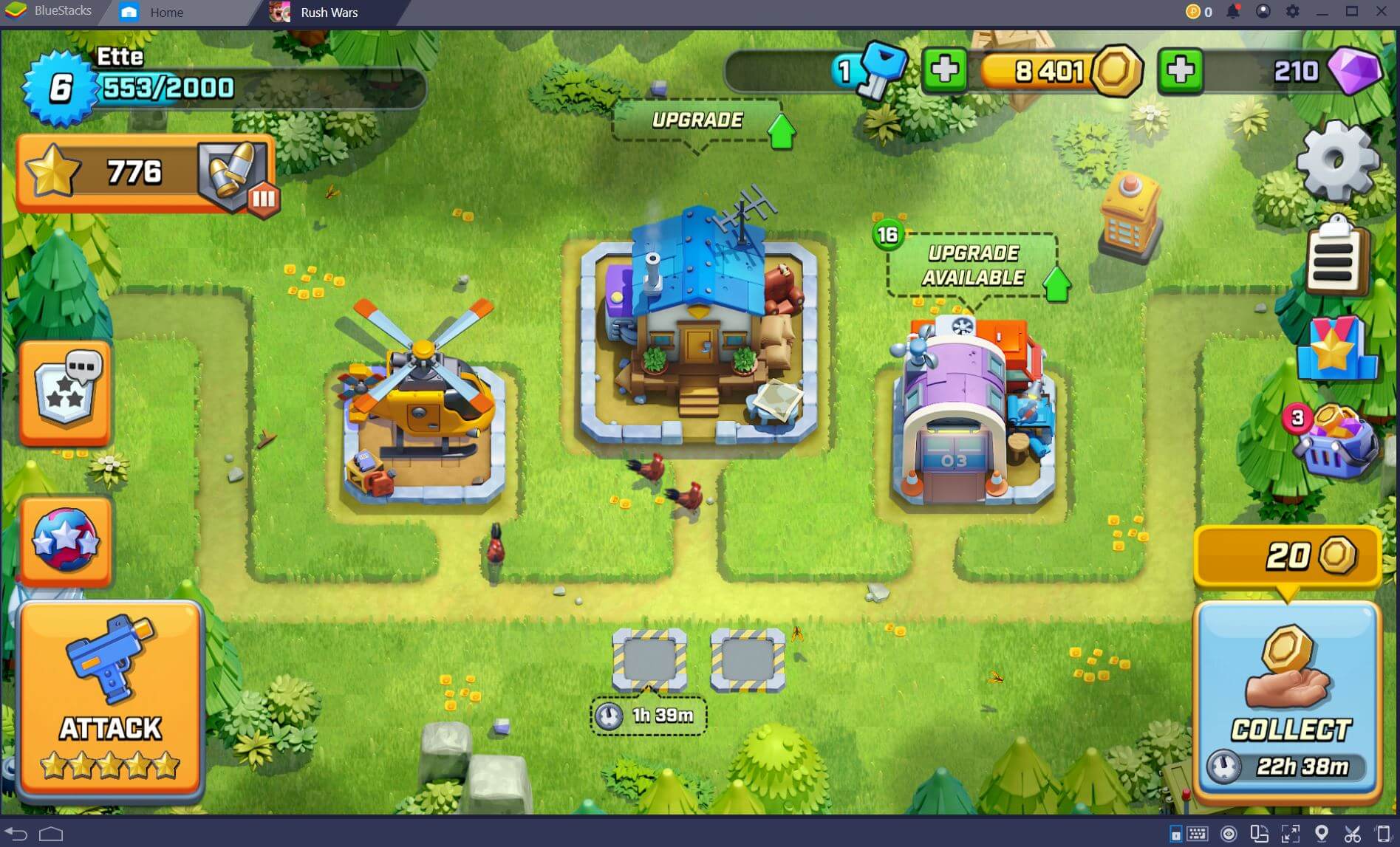
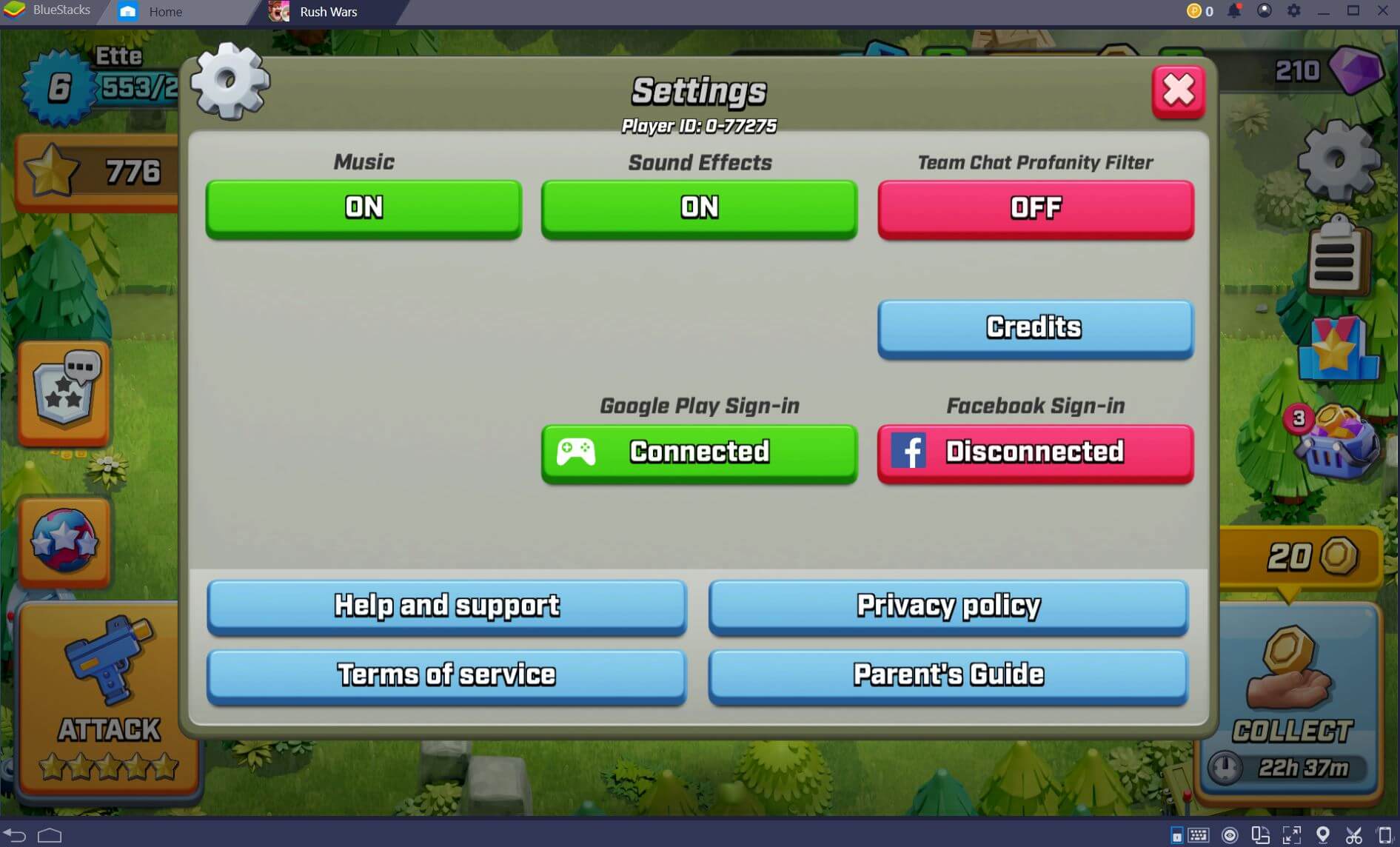
What is Rush Wars PC?

Are you ready to raid the enemy gold mines and become the richest army in the universe?
Rush Wars is the new one-of-a-kind Supercell game, brought to you from the creators of the most outstanding video games in their own categories: Hay Day, Clash of Clans, Brawl Stars and Clash Royale.
This new outstanding mobile game comes with a lot of heroic high-end combats, evolving around tons of unexpected strategies.
In Rush Wars PC, players will use Jetpacks, armor-armed Gorilla, Ninja, robot dinosaur, and even satellite to attack the other players, aiming for those delicious gold mines!
While being a very casual mobile game that everyone can play, Rush Wars PC still provides everything you love to see in a superb strategy game that never becomes boring:
- A lot of amazing characters with unique abilities and designs.
- While being a modern-themed game, each character has their own style.
- Free your mind, think out of the box, create a dominating army composition and raid other players with your unexpected strategies.
- Outsmart the enemies, destroy all of their traps and bring more gold to your base.
- Challenge other competitive players and get into the higher ranks!
- Create a Team with your friends and join Clan Wars vs other players from around the world.
Rush Wars PC Version Features
- Destroy the enemy bases and get mega rich with your ultimate army.
- Join a Team or start your own Team with your friends.
- Join Clan Wars against the enemy teams from all countries on the world.
- Get in the Chopper, fly to new areas, discover the Rush Wars universe.
- Earn Free Boxes to unlock new troops, defenses, and airdrops.
- Hire a Commander to lead your squad into the combat. There are plenty of Commanders for you to hire.
- Set up your own defense base and protect your Gold Storage.