Hello guys, in this article, I am going to show you the easiest way to set up the auto farm in RAID: Shadow Legends with ease.

Every day, RAID: Shadow Legends gives us only 40 free (multi-battle) auto-farm turns (it was 15 before). After using these 40 free auto battle turns, players will have to farm manually and most of us do not have enough time to play the game like that. This ends up with many Energy getting wasted at the end of the day if you are not able to spend them all.
Thus, I want to show you a really quick way to auto-farm multi battles with ease. Let’s get into it immediately now.
How to Auto Farm Multi-Battle Script in RAID: Shadow Legends For Free
- Download & Install RAID: Shadow Legends via Bluestacks: https://bstk.me/p7Uk0mCcM
Why? I will explain more about this later below. - Once you have downloaded Bluestacks via the link above, download the game and log in with your Plarium or Facebook account.
- Download this script. I created this script for you. You just need to import it to your Bluestacks via the Macro Recorder (Ctrl + Shift + 7) menu as shown below.

- After importing, set a hotkey for it. For example, Ctrl + Alt + A. Or you can just click the Play button next to it to start using the auto-farm.
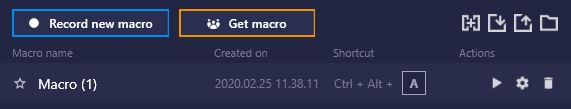
- While in the battle, press the hotkeys Ctrl + Alt + A altogether. This is to run the auto-farm script above.
- All set! Now you can farm overnight with ease! (Good night)
Explanation
In short, Bluestacks allows you to record your actions on the screen, save those actions and play them repeatedly.
The script I gave you above is simply just a single click at the Replay button. And it runs once every 10 seconds. It keeps pressing the area where the Replay button locates at the end of the battle. Thus, you will have enough time to check your team and change the Champions whenever needed.
Personally, I prefer playing the game via Bluestacks because the Bluestacks version is basically lighter than the actual PC version of the game, and also it gives you the ability to auto farm the battles
Why should use this Free RAID Auto-Farm Battle rather than the others?
Because it is totally free, safe, and easy to use.
There is currently another way to do the auto-farm at the moment. However, there are some issues I face when using that method:
- It has some issues that cause the auto-farm not working.
- You will see the game screen often flash If you minimize it.
- It uses AutoHotkey, which is sometimes mistakenly recognized as a virus by some antivirus systems.
- It requires you to play the RAID: Shadow Legends PC version. Which is pretty heavy for low-end computers.
- It requires some works to make the autorun.
Auto-Attack Script For Android Users
If you are playing the game on your mobile and don’t have any PC, you can use the Auto Clicker – Automatic tap app to record the action of you pressing the Replay button and keep it playing:
- Complete a battle where you want to farm.
- Play the app and record your tap on the Replay button.
- Run the Auto Clicker displayed on the sidebar.
- Go farm and have fun!
Feel free to comment down below if you have found this tool helpful. If you face any issue when using it, kindly let me know and I will do my best to help you solve it!
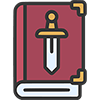
Only problem with this is if you earn a new champion when doing battle it stops the script.
Hmm really? I will recheck it. Thank you so much!
Any fix implemented? Without looking at the game, and only having experience with Android auto-clickers in general, I can only think of adding an extra click wherever the “ok” button would be when receiving a new char – unless the only “ok” button happens to be the “X” in the upper right corner..then idk
this is true, also with autoclicker for android.
Can’t you get banned for using these methods?
Will this work on an iPad Pro ?
Sorry it only works on PC!
it also sales off all your legendary artifacts even ones on the champions so heads up on using the script that’s provided